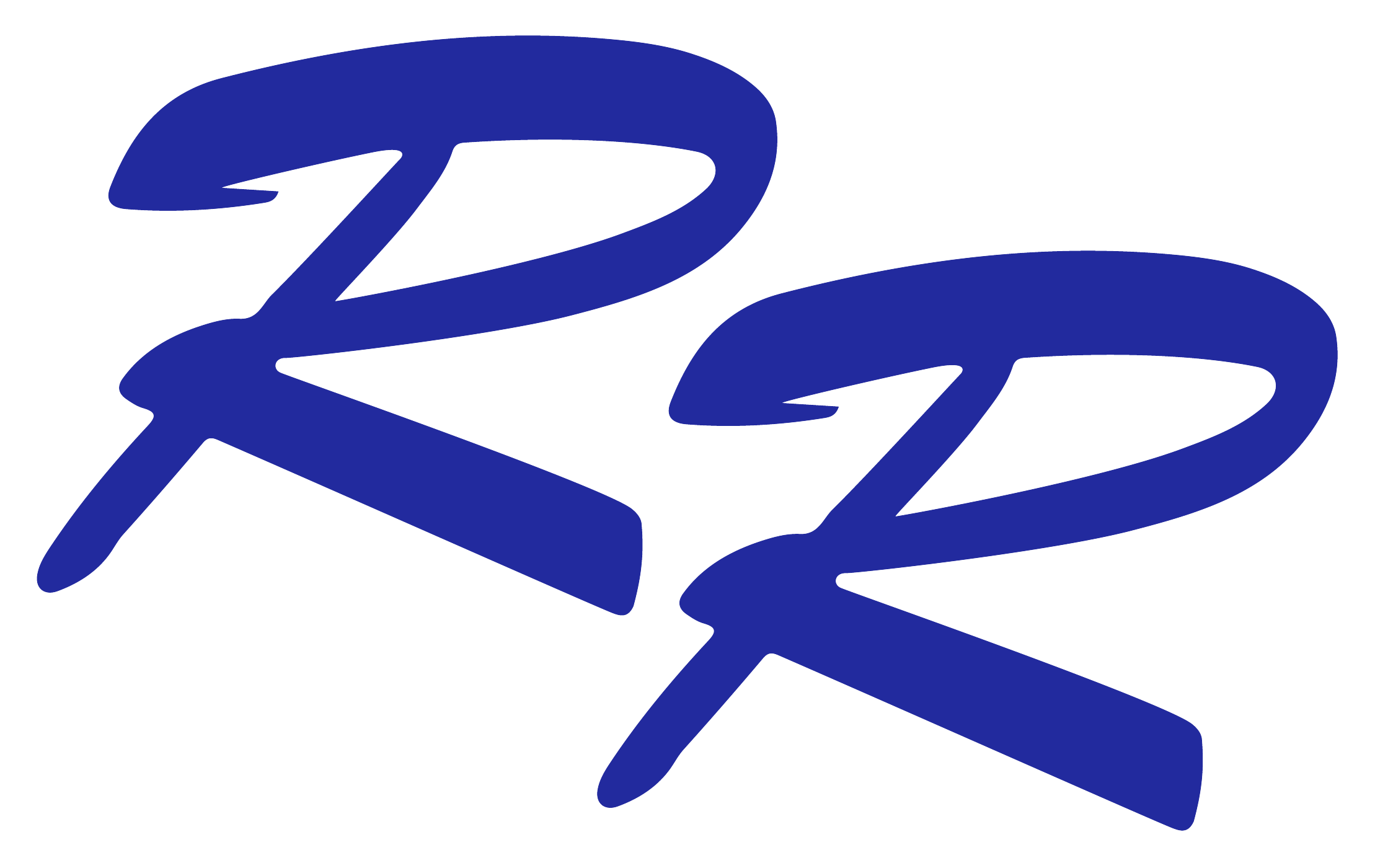Schoology Access
Parent Account Access
Schoology accounts have already been generated for parents/guardians. To Login:
Click Forgot Your Password
Enter the email address you provided the school to use with Family Access during enrollment/registration.
Click Send My Login Info
Check your email and follow the directions for resetting your password.
Now return to https://app.schoology.com/login and login with your new password.
Student Account Access
Schoology accounts have already been generated for students through their school Google accounts. To Login:
Sign in with your school Google Account
Username: first.last@stu.risdweb.org
Password: ID# 3 initials (no spaces)
(If already signed in, select your school Google Account)
You should be able to access all of your classes in Schoology.
If you are still having trouble login into Schoology, please contact your child's campus administration so that we can solve your access issues.