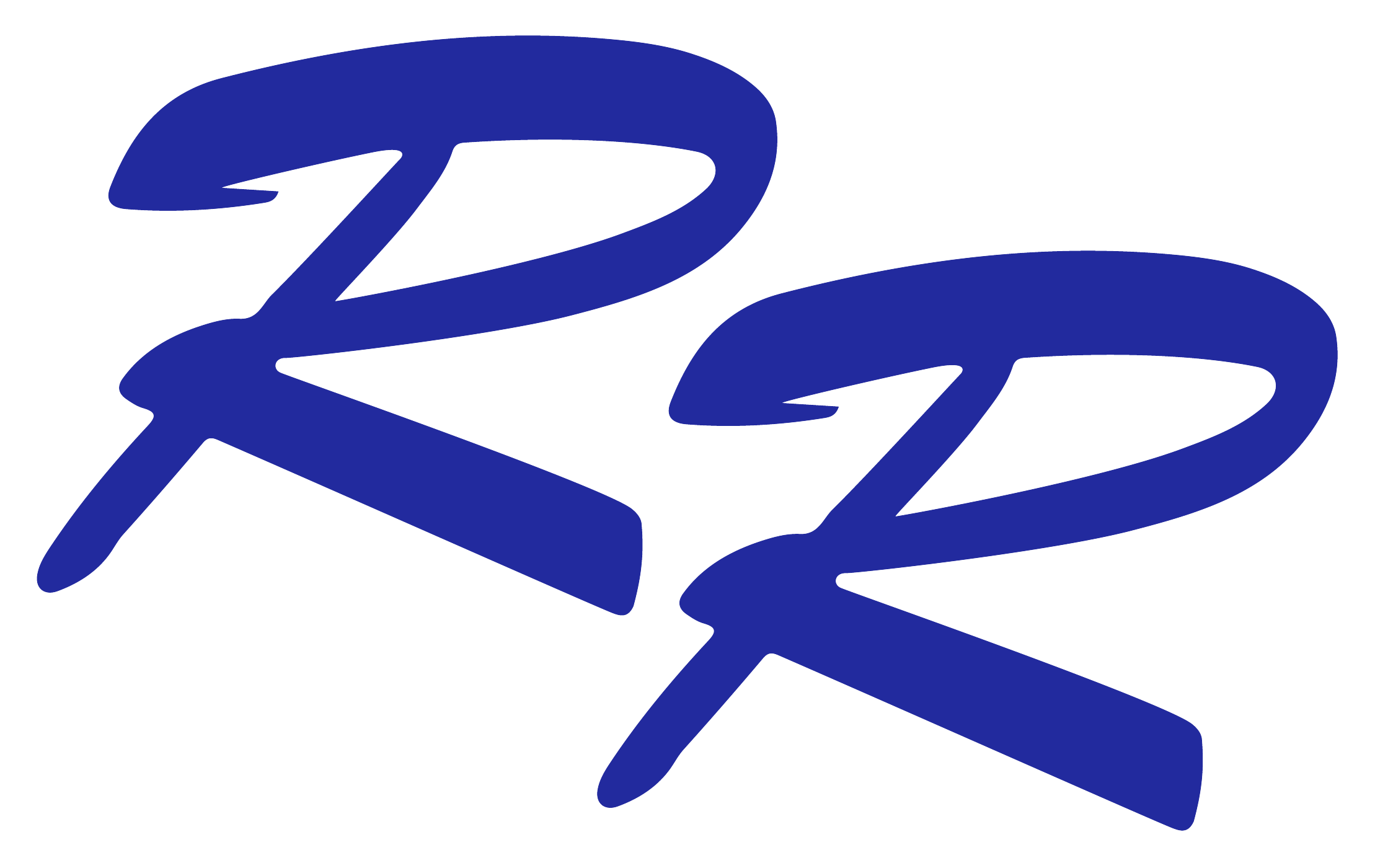Student Google Classroom Access
Go to: http://classroom.google.com/
Click Go to Classroom button.
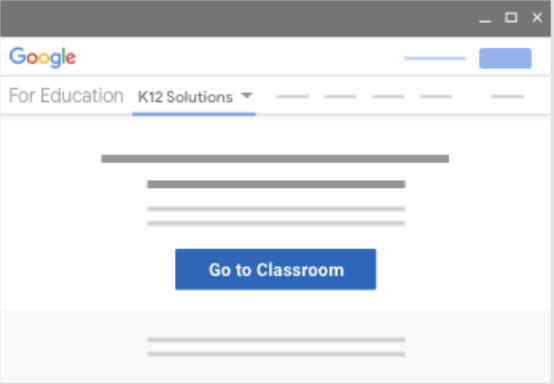
Sign In using your School Google Email Account
(Firstname.Lastname@stu.risdweb.org)
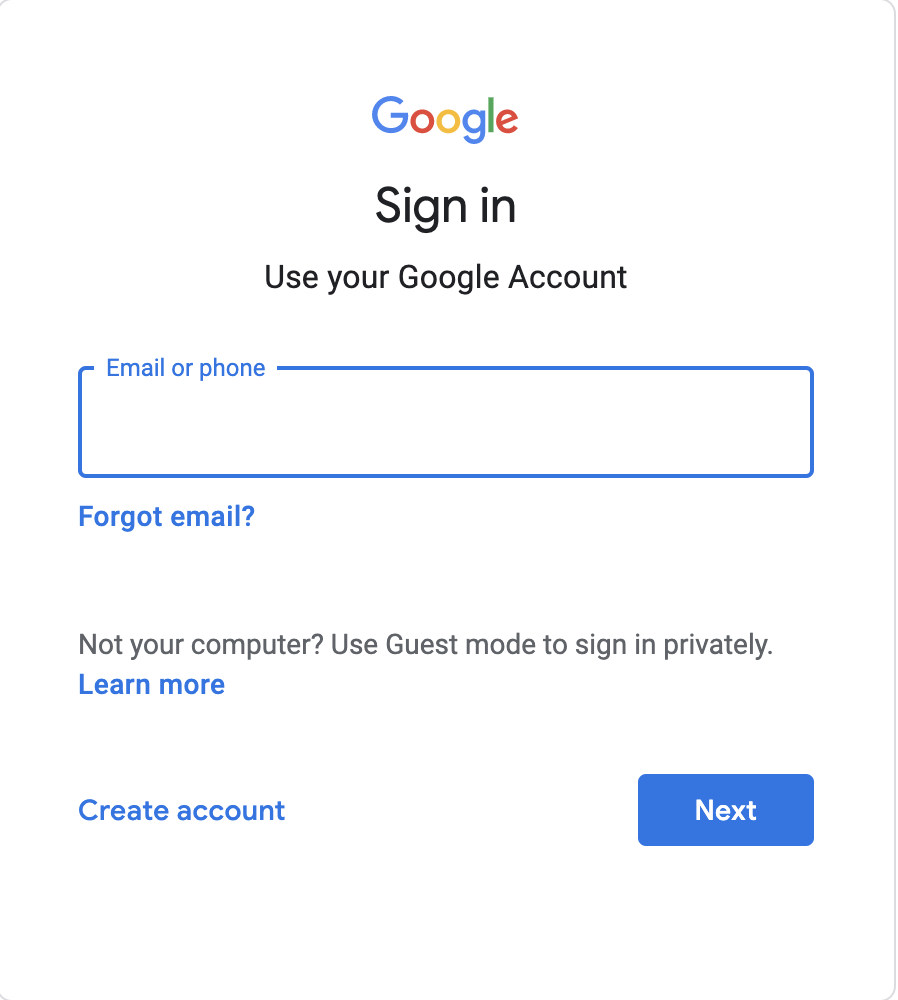
Enter your password: ID# & 3 initials (no spaces)

You should see all of your teachers classes that you are enrolled in.
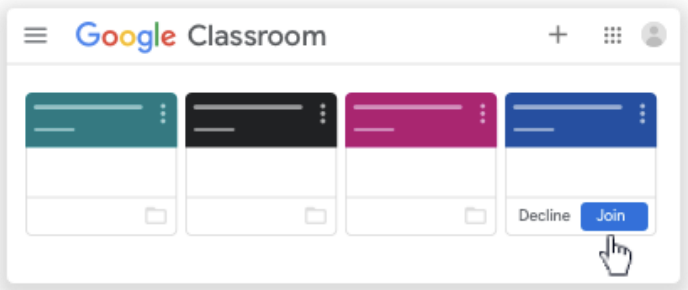
If you are still having trouble login into Google Classroom, please contact your child's campus administration so that we can solve your access issues.